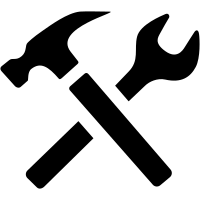webPDF 8 Innovations: Installation and Administration (Part 1)
After the release of webPDF version 8.0 we want to introduce some new features that might be interesting for our users. Besides the changes concerning installation and administration that we will describe here, the next parts will also deal with our new webPDF portal (webPDF 8 Innovations Part 2) and the webservices (webPDF 8 Innovations Part 3).
First of all, however, we will deal with the new features of the installation and administration, because there are a few changes compared to the previous version 7:
Change to OpenJDK 11 and integration into the installation
As already announced here, version 8 of webPDF will bring the following change: Regarding Windows and Linux, there will be a change to (at least) OpenJDK 11, which will be part of the installation.
This means in detail:
- There will be a change to OpenJDK 11.
- OpenJDK 11 will then be delivered together with the webPDF installation.
- From webPDF 8 on, at least Java 11 is required. The code base will be increased accordingly, so that smaller Java versions can no longer be used.
- In the folder “jre/” an “optimized JRE” is installed which is used as default.
- There does not have to be a system-wide JRE anymore. You can still use your own JRE in the folder “$jre/”.
- A change to another JDK/JRE is technically feasible, but is the sole responsibility of the customer.
New features of the webPDF installation: Provision of Linux packages for package manager APT, yum or Zypper
Besides the change to OpenJDK 11, another important point is that packages for the managers apt, yum or zypper are now provided for the different Linux distributions. This means that Linux packages are now also available in addition to Windows. In addition to the usual link for Windows, you will now find a new URL for the Linux distribution.
Docker and VMware image based on Debian 10
In general, we offer webPDF as a simple and high-performance alternative based on the Docker Container technology. You can use the webPDF container comfortably with Docker as a fast solution. Note: With version 8.0 the Docker and VMware image is now offered based on Debian 10 (Buster).
More information about webPDF with Docker can be found here:
New features for the administration of webPDF 8.0
Adjustments have also been made in the administration area of the portal. For example, all important functions of the server can now be set via the portal. Additionally, the server logs are displayed directly in the portal. These are updated automatically. You will find some helpful dialogs in the new webPDF portal, with which you can administrate the server very quickly and easily. For example, there is a dialog that allows you to edit the server connections or create new ones. The same applies to the Proxy area. In general, the aim here is to make administrative tasks easier using portal dialogs.
You will now also find a revised and helpful information area in the portal. Here you will find everything important at a glance, i.e. everything about: server information, webservices and license.
More detailed background information can be found in our user manual:
https://portal.webpdf.de/webPDF/help/doc/en/application_portal_admin.htm