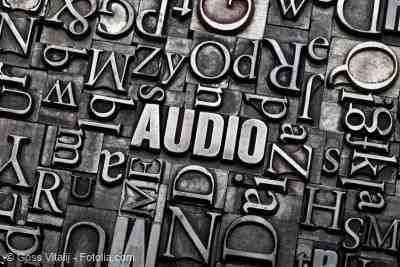Adding audio files and video files
How to use PDF documents with audio and video as multidimensional communications tools
PDF files are the ideal exchange format since they can be opened on any platform and they avoid those notorious conversion problems that can occur on devices with different operating systems. But here’s something not many people know: Adding audio and video files is just as easy as including text, images and graphics. This is the kind of feature that can create tremendous value, not only because it eliminates having a bunch of bothersome email attachments, but because it opens the way to what is truly a rich and full-scale multimedia communications experience.
Almost everyone uses the PDF format when exchanging documents. And there’s really no way around it if you want to be certain that the person receiving the file can open it and view its content exactly the way it was created. But what’s often not clear to many is that it’s also fast and easy to include audio and video files in your PDFs.
Adding files this way eliminates the need to attach them to your emails. What’s more, it also lets you engage your audience by using multimedia to directly convey ideas and concepts. Whether it is sample videos, tutorials, animations or the perfect musical accompaniment, the ability to enrich your PDF presentations with integrated audio files or Adobe Flash Player compatible videos will generate significant value and interest. You can even grab still images from the videos you’re using and then place them in the PDF document as clickable thumbnails. The actual procedure is quite simple and easy and can also be accomplished using Adobe Acrobat XI.