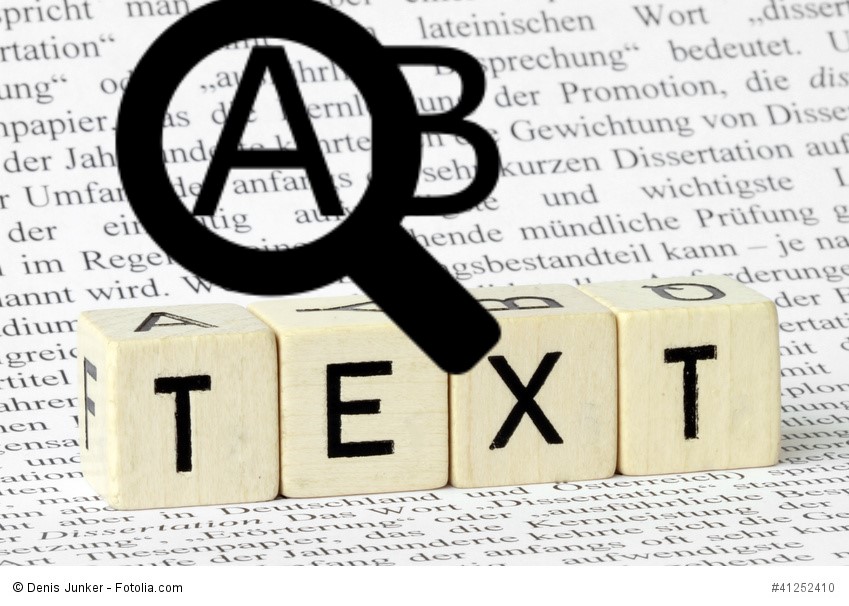How to optimise your PDf documents with OCR
Using OCR for PDF? Isn’t that a contradiction? You might think so at first, since PDF documents are already digital and OCR technology (Optical Character Recognition) is primarily known for helping to digitise paper documents.
However, OCR can also help to facilitate work with PDF documents and a good OCR tool should be able to process scanned, but also digitally created or mixed files anyway.
Making PDF documents editable with OCR
Certain editing functions for PDF documents are only possible through the use of OCR technology, including text editing, full text search, redaction, extraction of tables and comparison of documents. OCR technology can therefore be used to improve work with PDFs, i.e. optical text recognition technology is not only used to make documents searchable, but also to make them editable. When OCR, i.e. optical character recognition, is applied to PDF documents, they are converted into a fully editable copy of the PDF file.
Why use OCR for PDF documents?
As soon as you want to analyse the information from the PDF document more closely, change it or reuse it, you usually have a problem because either you only have a scanned document, i.e. only an image and no text, or if text is present, the document structure cannot be recognised sufficiently. Because normally PDF documents do not contain any information about their document structure.
And this is where OCR technology comes into play. You can use OCR to make visible which parts of the PDF document consist of text, images, lines or other elements and how these elements relate to each other. In addition, with the help of OCR you can then make certain editing functions on the PDF content possible that were not so unrestrictedly possible before.
First of all, a PDF does not contain any information about words, lines, paragraphs or other document elements, i.e. no information about the document structure (Does this mean that PDF documents cannot be read by screen readers, i.e. cannot be accessible? More on this topic here…) Since OCR can recognise the structure of the document, which is otherwise not possible, some tasks related to PDF documents can therefore only be made possible with the help of OCR.
For example: OCR technology enables PDF editing at the paragraph level. The text paragraphs remain consistent during editing. OCR can recognise the corresponding markup.
Advantage of OCR:
Editing a paragraph in a digital PDF file with the help of OCR proceeds in several steps. The text is taken from the PDF file as it is. OCR recognises the markings. This is the prerequisite for editing the paragraph properly. Then the user can start Text editing.
Since the programme already knows and can follow the structure of the paragraphs, text changes are made smoothly. This allows for line-to-line transitions, consistent line and character spacing, automatic font selection, expanding or shrinking paragraph margins according to the changes, and so on. All edits are displayed to the user in real time.
(Quelle: https://www.pdfa.org/how-ocr-facilitates-digital-transformations-for-pdfs/)
To summarise: with the help of OCR, one can obtain a digital representation of the structure of a PDF and thus effectively analyse, compare, modify or even extract the content.
What does OCR do with a PDF in concrete terms?
The following steps take place:
1. document analysis: as soon as a user starts editing, document analysis processes the raster image of the page and finds the elements such as text and images
2. the text pieces from the document analysis are “read” with ORC and converted into digital, editable text
3. a temporary copy of the page is then created, to which all the necessary markings are added. The parts are thus put together (synthesis), i.e. the entire document is brought together in digital form, while a synthesis system analyses the parameters and sequence of the parts and looks for patterns to recreate the document structure.
After the analysis and synthesis steps and the correct assignment, the user can edit the text. The PDF is then updated. Despite the use of OCR, editing does not require the resulting document to be a copy of the original document created by the conversion process. Since the edits are made in the original document itself, everything that has not been edited remains unchanged.
Conclusion: It makes sense to use OCR for PDF documents
OCR makes sense for scans as well as for digitally created documents, because often the text in a digitally created PDF is machine-readable but lacks a lot of structural information. If you do not want to lose these structural details of the digitally generated pages, you have to work with an OCR tool and can thus enrich unreadable fonts with Unicode information or recognise text in embedded images and additionally generate missing structural information.
Above all, you can significantly improve the workflow around your PDF documents in your companies. All operational processes in which you want to find your documents quickly and process and archive them efficiently can be optimised (also with webPDF) with the help of OCR:
More on our website: https://www.webpdf.de/en/pdf-ocr
and on the blog: