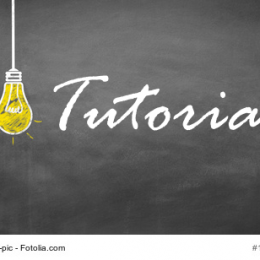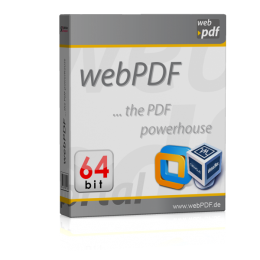Convert documents over bridges with Office and SharePoint
Various possibilities of conversion with webPDF With webPDF it is possible to convert countless formats. Among other things, you can convert HTML and websites into PDF documents very comfortably. In addition, there is the function of Important notes In our detailed Please also note the license conditions: BEFORE using Microsoft Office with webPDF and the…