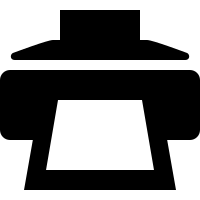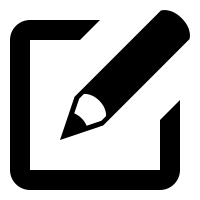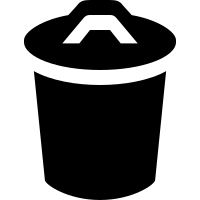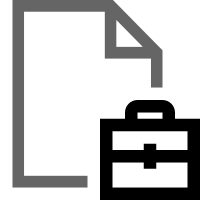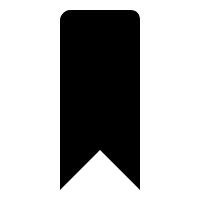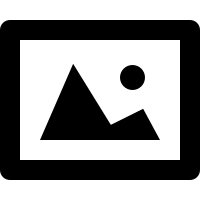Print Operation of the webPDF ToolboxWebService
Coding Example: Webservice Printing using the webPDF wsclient library Important note: The following coding example is based on the use of the webPDF wsclient library. In order to understand and apply the example, the following blog post should be considered first: We would like to introduce the print operation and its use with the webPDF…