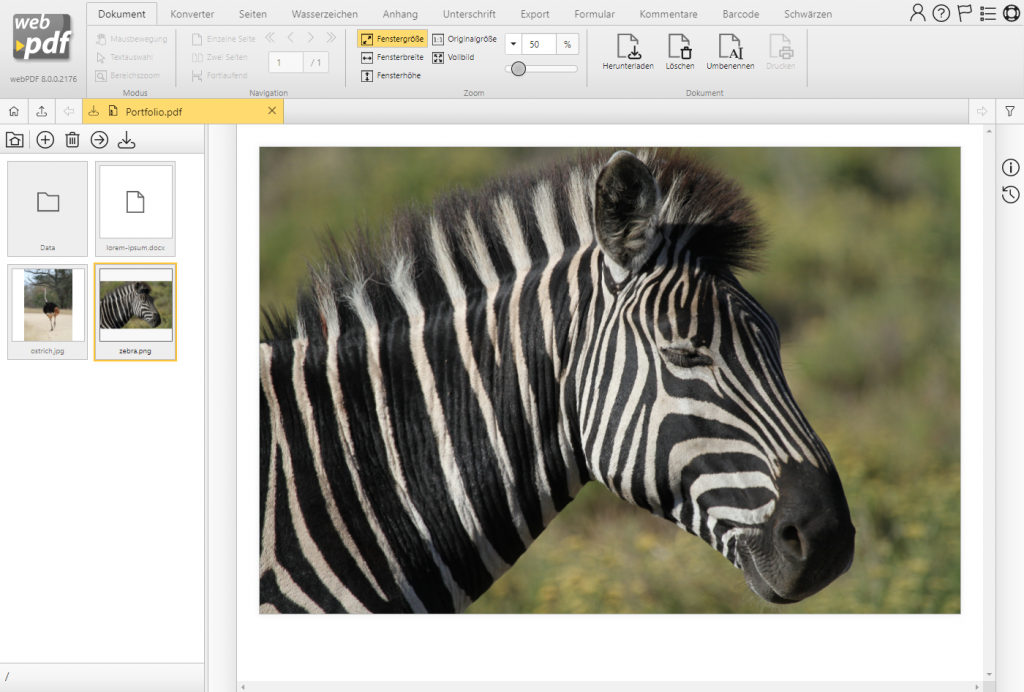Creating a PDF portfolio
The PDF portfolio offers the possibility to put together documents in different formats in a kind of collection folder.
What is a PDF portfolio?
The PDF portfolio can be seen as the equivalent of a zip file. In such a portfolio, PDF documents and other file formats can be combined in a collective container.
The advantage is that a wide range of file formats can be contained here, which may have originated from different applications. You can therefore comfortably combine text documents, e-mails, table formats, PowerPoint presentations, videos and much more in a collective file, while retaining the original format of the files. The individual components can be added or removed at any time.
In a PDF portfolio, it is also possible to create and manage folder structures (as in ZIP files). Since a PDF portfolio does not comply with the PDF/A standard, it is not suitable for long-term archiving.
Combining documents into a PDF portfolio with webPDF
With the help of the webPDF web portal, you can upload various documents via the document manager in order to subsequently convert them into a portfolio or assign them to an existing portfolio. Afterwards, you can see the created portfolios or the files and folders contained in the portfolio in the list view and select them easily with a click. You can switch to the original directory at any time or create new folders and add or remove new files. It is of course also possible to extract folders and files from the PDF portfolio and download them.

You get a preview so that you can see which components the portfolio contains. You can see the files and folders contained in the PDF portfolio in the left-hand navigation area.
By clicking on the respective tab of a document, you can view the content of the respective components.
You get a preview so that you can see which components the portfolio contains. You can see the files and folders contained in the PDF portfolio in the left navigation area.