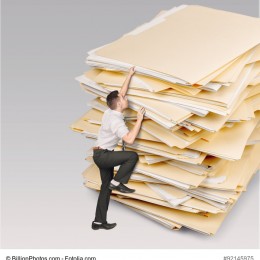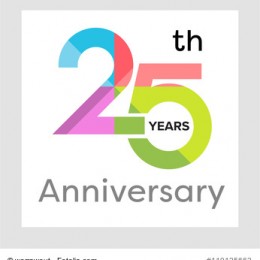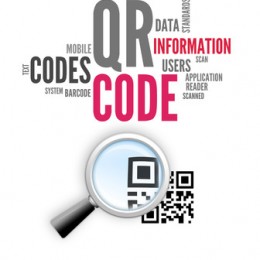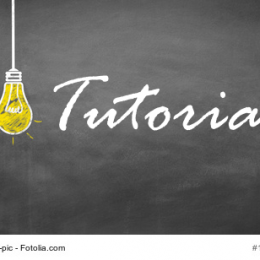The most important barcode formats at a glance
Attaching and reading barcodes on PDFs with webPDF What are the advantages of working with barcodes? If you add barcodes to documents in PDF format, this has the strong advantage that you can recognize and assign your documents at any time. Why barcodes are worthwhile? Working with barcodes improves the workflow and accelerates the work…