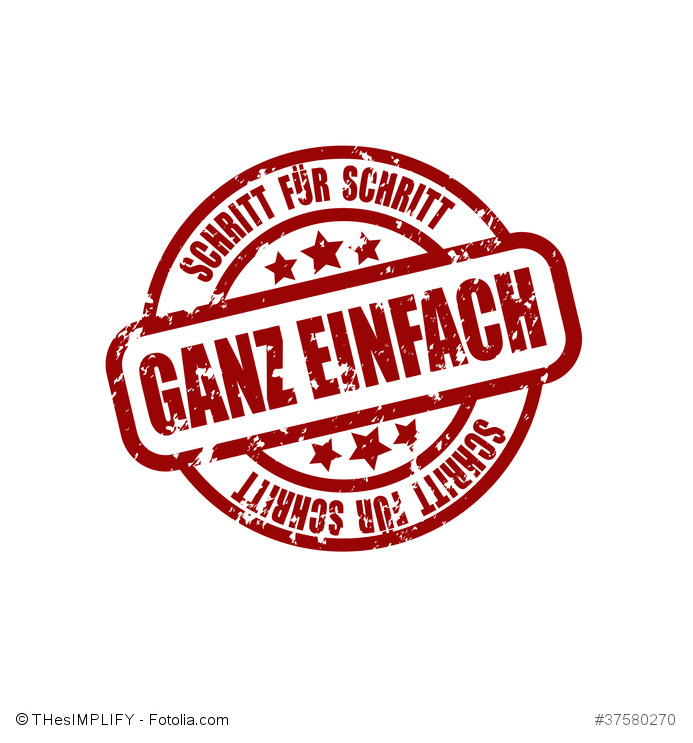Simply explained: What is PDF?
PDF is a format for everyone and so it’s high time to give a simple and easy explanation for what PDF is.
Simply successful: The Portable Document Format – called PDF for short – was developed and released by Adobe Systems about 20 years ago. This document format has since become an indispensable asset to the modern digital world in which we live. This file format makes it possible to share documents exactly the way they were originally created, regardless of the application or operating system being used. This capability is best illustrated using the example of a text document. When you create and save a text document as a .doc file in Word, and then open it on another computer with different software, then it often happens that the document appears in the wrong font or with line breaks other than those originally intended.
You can avoid such conversion problems by saving text documents as PDF files. Doing so ensures that the documents will always be displayed exactly as they appear in the originals. The only downside is that no further changes can be made to the document. And yet this does have its advantages, since the person who creates the PDF file is allowed to prohibit undesired changes to the document or even prevent users from printing it.
Simply practical: PDF documents can be used to …
- Distribute documents whose layout must not differ from the original
- Share documents on the internet that would otherwise be too troublesome to convert to HTML code
- Publish interactive documents, such as user’s manuals, handbooks or guides, which contain hyperlinks to provide quick help or answers for certain problems
- Archive documents in electronic form over long periods of time
Most word processing programs, such as Microsoft Word, come with an integrated feature that allows you to save documents as PDFs. And if you just want to open or print a PDF you can use Adobe Reader®, which you can download for free from Adobe’s website. There are a number of alternatives as well, such as the PDF-XChange Viewer, which offers other additional features beyond what is contained in Adobe Reader. There is also software available that you can use to edit PDF files. We recommend you have a look around and try them out!