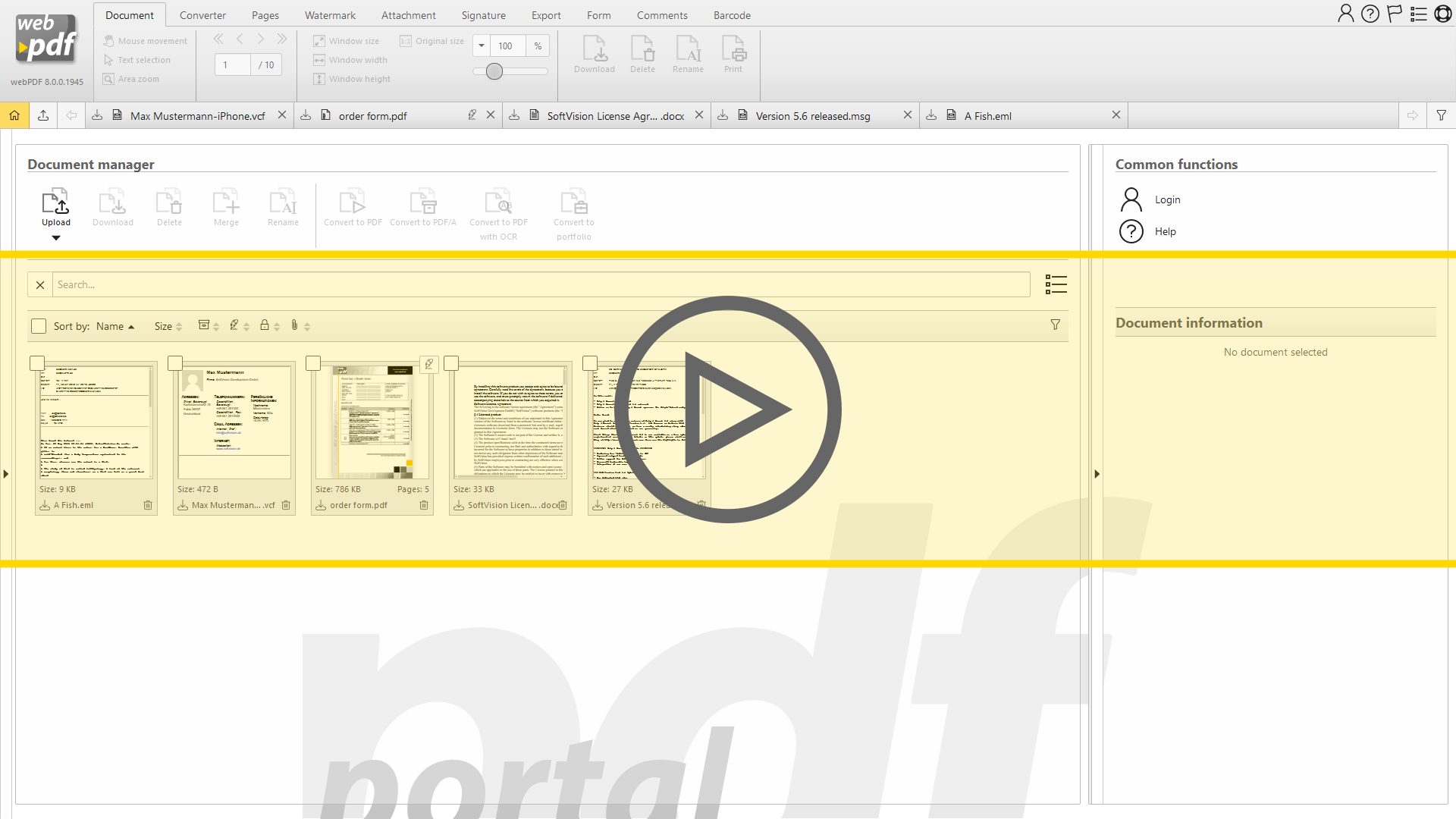Convert files into PDF
Convert PDF files out of 100 file formats, without having to use the original application.
Because of the great variety of formats, simple data exchange or the permanent storing and archiving of documents requires a great deal of effort from the company's operational environment. Be it constant software updates, different format versions or new formats - the costs in dealing with the various formats can quickly rise. The reduction to one central format not only reduces the costs, but also simplifies the operational processes.
The conversion of different formats into a standardized and consistent format - preferably centrally and server based - is therefore the goal of many companies. Due to its established standard, the PDF is especially suitable for this purpose. It represents a standard and simplifies the handling of documents, but without loosing the visual appearance of the other formats. On the client or in the web, for display or for printing - PDF is available in any environment.
Based on webPDF you can convert file formats, as e. g. doc, xls, ppt, odt, ots, otp, docx, xlsx or pptx, into PDF. In addition to the standard office formats you can also convert graphic formats, as e. g. PNG, JPEG, TIFF or GIF, into PDF.
Convert various file formats into PDF documents without having to install a printer driver. You do not have to install any software on the client. Be it Windows, Linux or Mac OS client - just use the browser to convert the different file formats into PDF documents, centrally via the web portal.
Determine the security settings or the description of the PDF document already during the conversion, or convert the PDF document to a PDF/A document (according to ISO standard 19005-1 or 19005-2) directly after the conversion.
Facts overview:
- conversion of over 100 file formats
- centrally, via the browser - usable on any platform
- use of settings (e. g. security) on the PDF document
- direct creation of PDF/A conform PDF documents
Convert your documents to PDF online. Use our free online service for PDF conversion.