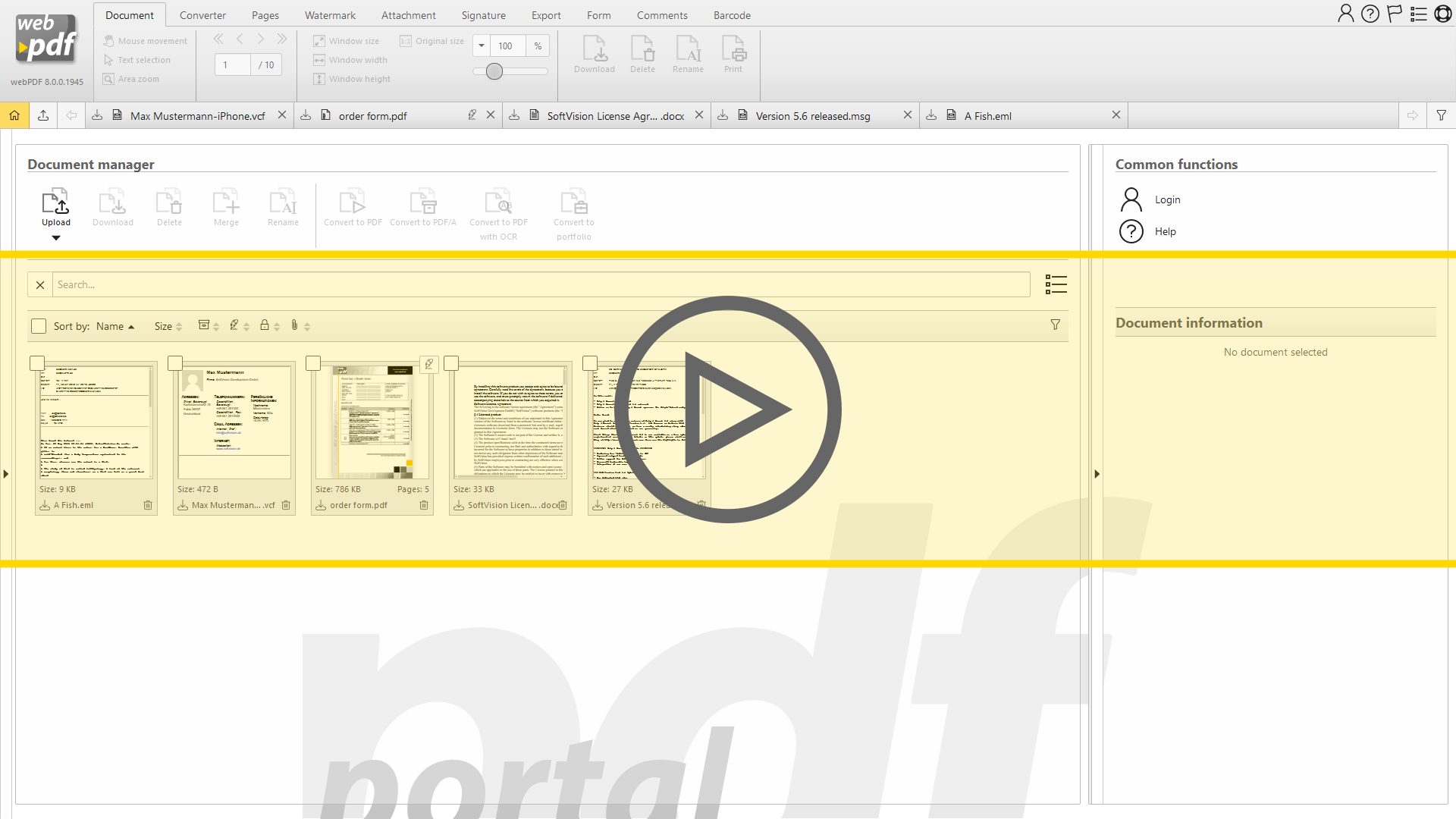Managing attachements
Adding, removing, and detaching attachments in the PDF document.
With webPDF you can manage the attachments saved in the PDF document. With simple functions, new files can be added or existing attachments can be removed from the document. It is also possible to detach files from PDF documents should you need to edit them, for example.
Managing attachments in different levels
You can add files to the PDF document at the document level so that they are stored as global attachments in the PDF document. Or you can place an attachment on a specific page and link it with an annotation. In doing so, you can position an attachment exactly on a page within the context of the document. What's more, webPDF lets you easily remove a specific attachment or all attachments from either a given page or at the document level.
Detaching attachments for further processing
If a PDF document already has attachments, you can also detach them from the document in order to edit the "embedded" document (e. g. in its original application). Simply save the attachments to the local file system for further processing.