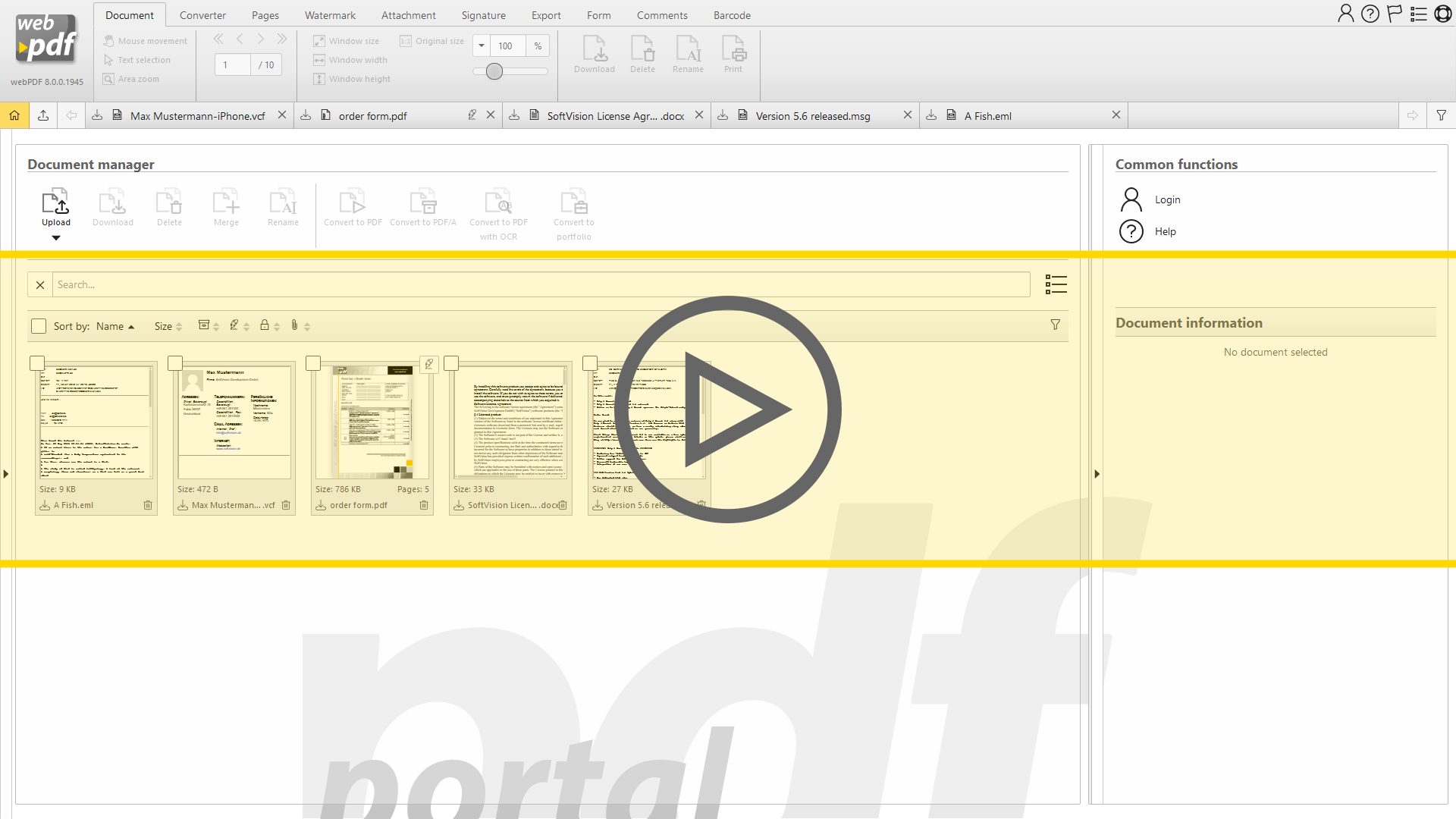Split and merge PDF documents
Split and merge existing PDF documents to create new ones.
webPDF's integrated split and merge features facilitate working with and distributing documents. This ability to divide and combine documents helps you logically compile and clearly organize all your records and correspondence. Acting as a kind of PDF folder, entire PDF files and individual pages can be combined into one single PDF or divided into multiple PDFs.
This split and merge feature lets you better structure the way you process documents and reduces the probability of errors in doing so. This PDF feature provided on the server enables your employees to more effectively organize their work and procedures. Coordination, authorizations, approvals and correspondence can be made much more effective and efficient. Both those who prepare and receive such correspondence will appreciate how a clear and concise overview of all the relevant documents makes handling information faster and easier.
Combine documents
This simple and straightforward split and merge feature will improve the way documents are handled in your company. Editing and archiving processes can now be better focused in terms of specific subjects, transactions and customers. Having to deal with fewer files improves the big picture and makes processing information more reliable and efficient. You and your employees can access this integrated webPDF split and merge tool and its full range of features on the server at any time:
- webPDF lets you merge multiple PDF documents into one single file
- The integrated split and merge feature lets you break up documents and work on parts individually
- The server-based split and merge feature makes it easy to extract selected pages from a PDF document