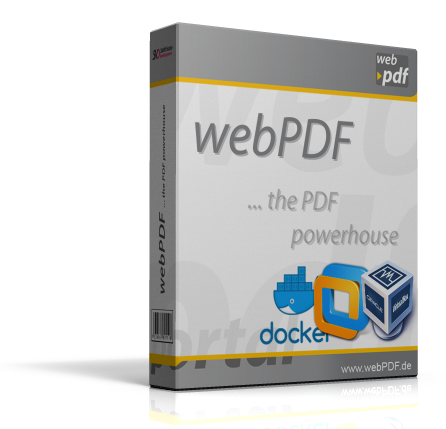
webPDF as virtual machine (VM) or container
webPDF is ready to go in five minutes as a virtual machine or as a container.
In addition to installing webPDF directly on Windows or
Linux, it can also be installed in a hypervisor as a virtual machine (VM) or as a container
on a Docker host.
This means that you can have webPDF up and running in minutes on most hypervisors such as Hyper-V, KVM, ESXi or Xen, or on a container platform such as Docker. This makes webPDF easy to integrate into existing system architectures and available without much configuration effort.
For testing, development or production
The webPDF VM provides a quick and simple way of testing webPDF. It only takes a few minutes to deploy it on a hypervisor or on a container platform without having to modify any existing systems, manually install software, or even use a test server.
Need a test environment for development purposes? That's done easily enough using the webPDF VM. Just use the local hypervisor or container platform on the development device - whether VMware Workstation, VirtualBox or Docker - where you can deploy the most-current version, or multiple versions, in no time at all and without having to directly install anything.
webPDF can easily be used as a "live" system. Within minutes this VM will be ready for action in your company's virtualized environment. You'll enjoy full access to the VM and be able to adapt and customize the system and resources to meet your needs. You can also integrate the VM within other systems, such as IBM Domino, Microsoft Exchange/SharePoint and SAP.